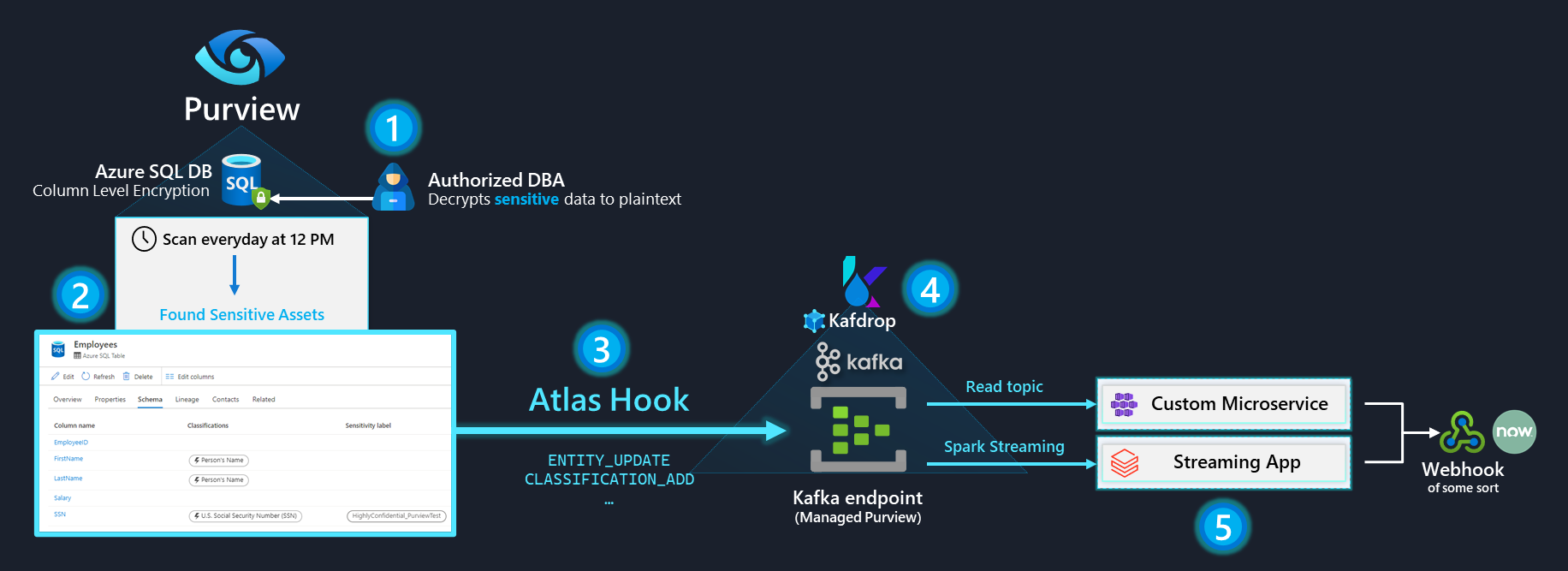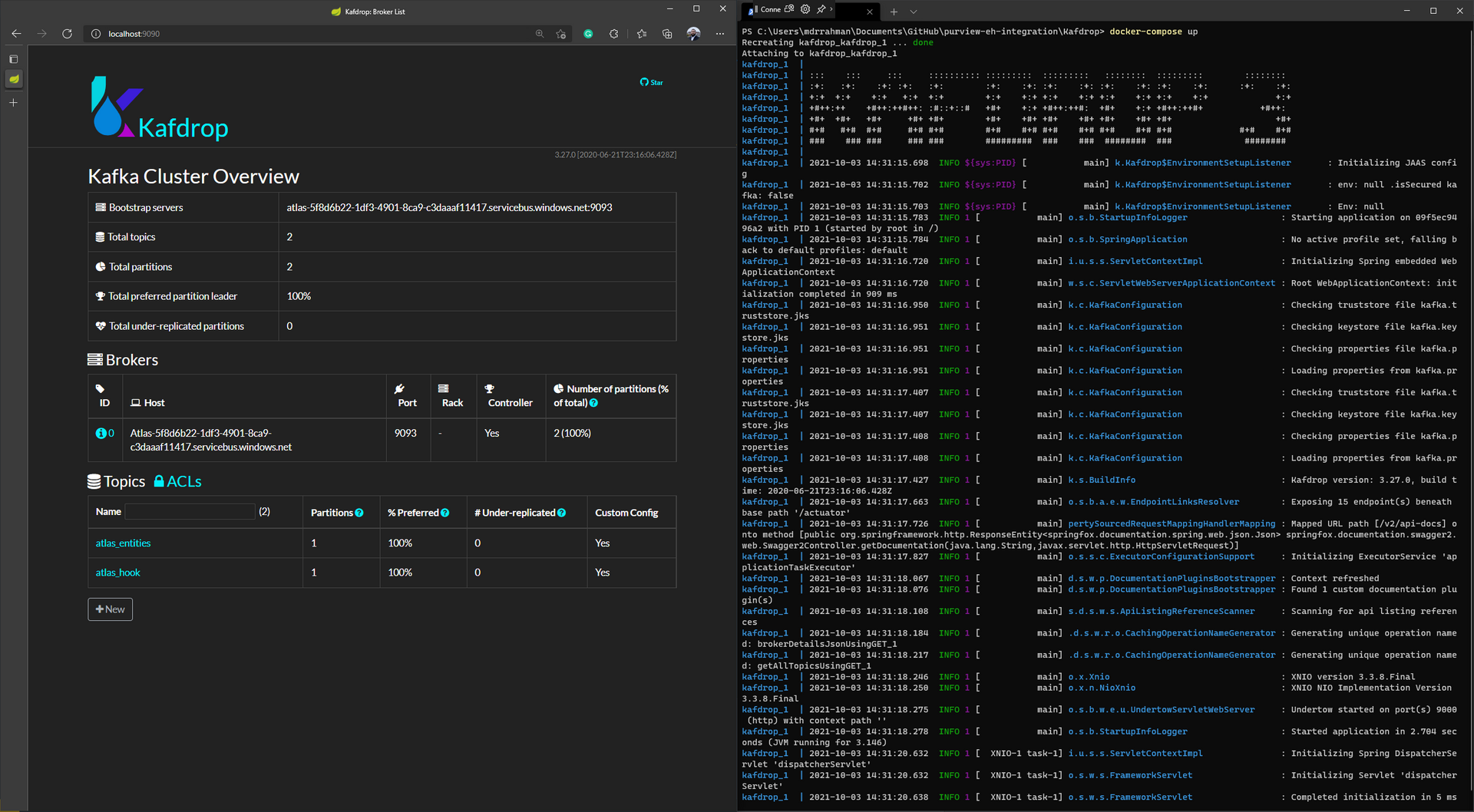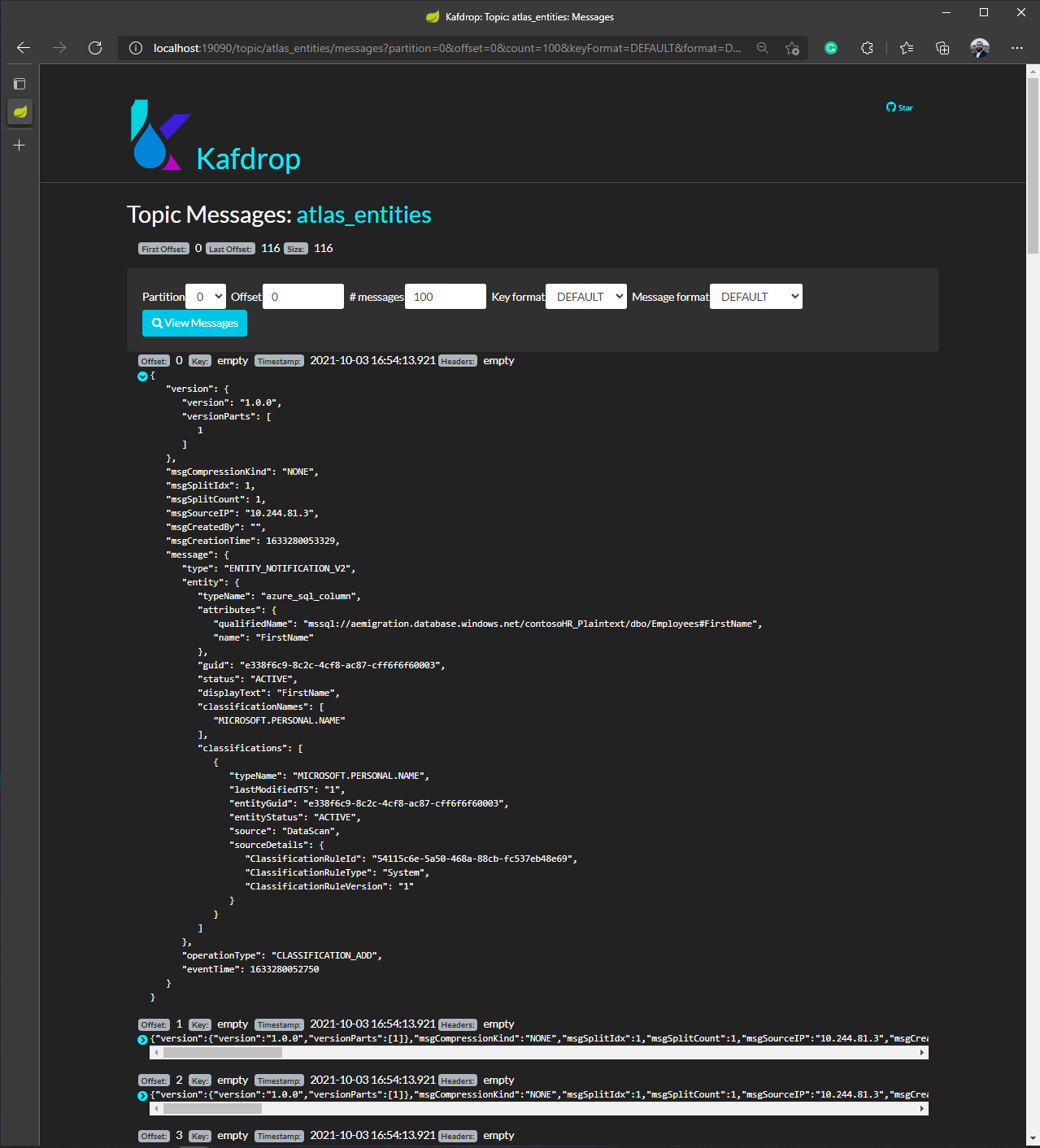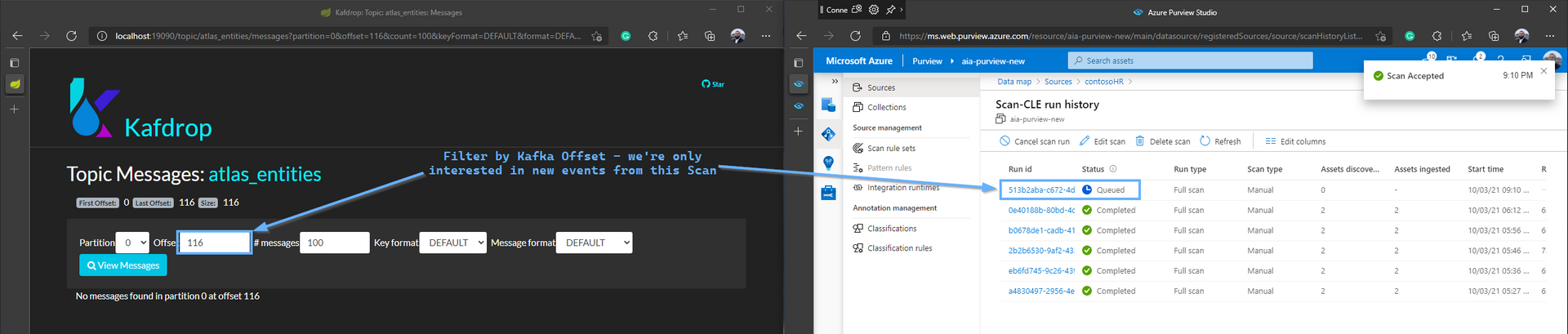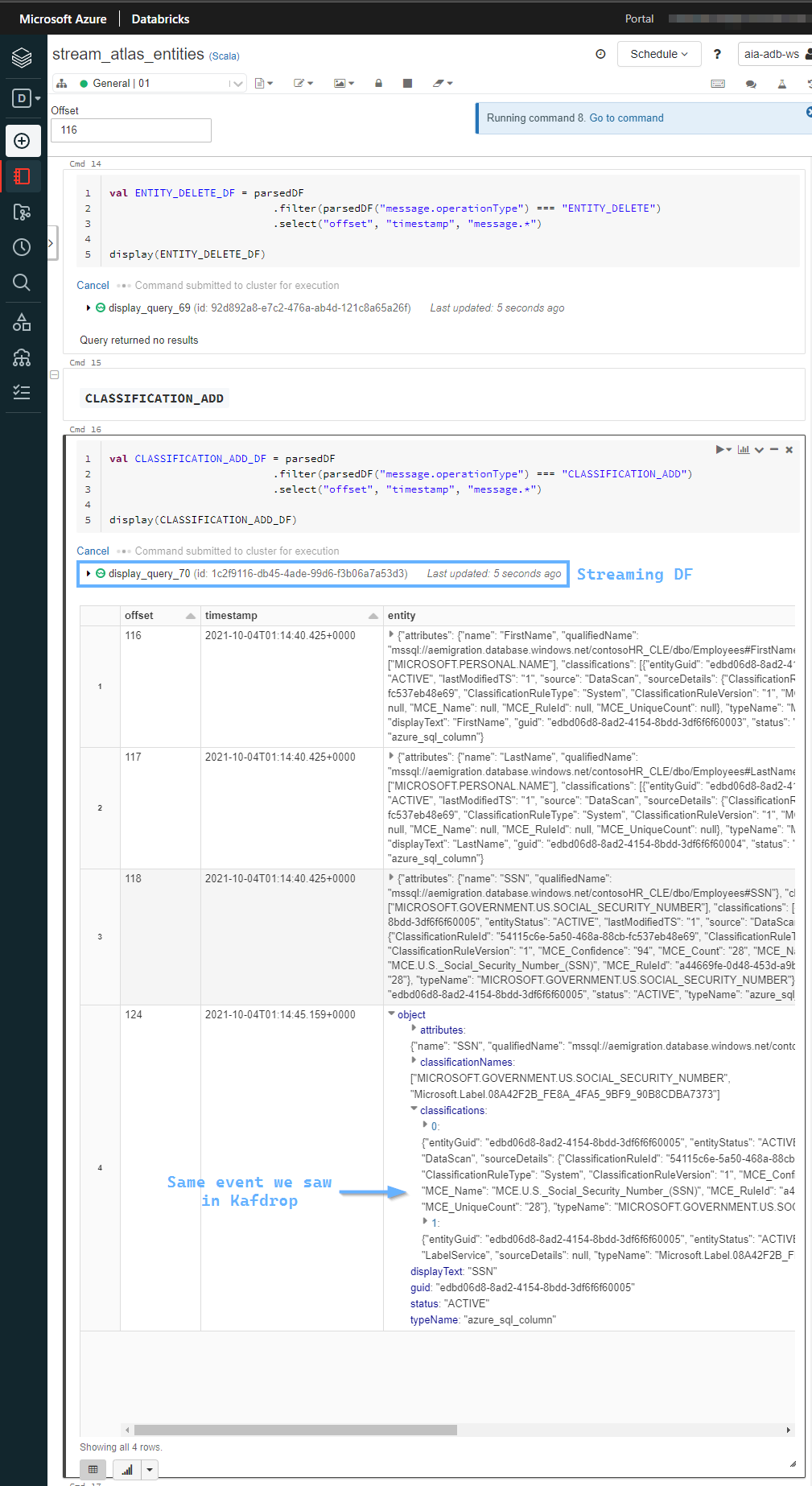Detecting SQL Column Decryption using Purview, Kafka, Kafdrop and Spark
Scenario:
- You have an Azure SQL Database containing sensitive data
- All sensitive columns are encrypted using SQL Server CLE - stored as
varbinary - You're afraid of DBA's leaving sensitive columns unencrypted in the clear, and would like to be notified asynchronously after this happens
- You'd like Purview to scan this Database frequently to periodically assess the schema, and assign classifications
- If sensitive columns are detected, you'd like to receive the event metadata in a customizable and consumable manner
- Depending on your organization's business logic, you'd like to action these events in some custom manner (e.g. send a text message to a manager, open a ServiceNow ticket etc.)
All of this can be achieved using the Real-time events exposed in Purview's ATLAS_ENTITIES Atlas Hook that's available as a Kafka endpoint:
Demo environment Setup
Our sensitive table in it's original, decrypted format looks something like this:
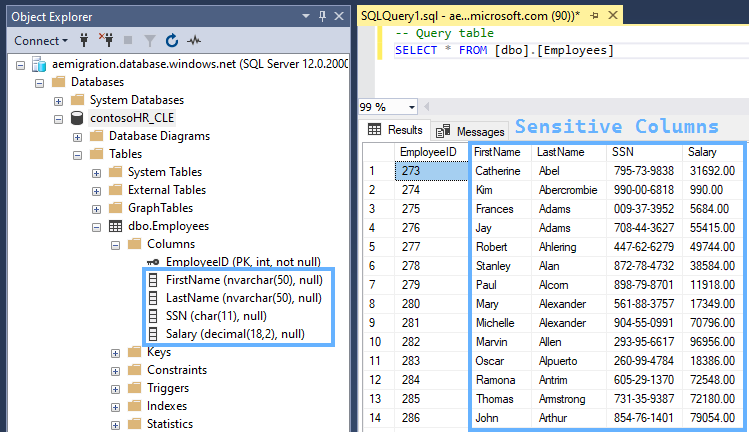
We follow the steps from this doc to:
Enable Encryption
-- Create a database master key
CREATE MASTER KEY ENCRYPTION BY
PASSWORD = '\yC:teLz8zaF*8tA'; -- Some strong password
-- Create Self Signed Cert
CREATE CERTIFICATE Certificate_test WITH SUBJECT = 'Protect ContosoHR';
GO
-- Create Symmetric Key
CREATE SYMMETRIC KEY SymKey_test WITH ALGORITHM = AES_256 ENCRYPTION BY CERTIFICATE Certificate_test;
-- Validate Symmetric Key creation
SELECT name KeyName,
symmetric_key_id KeyID,
key_length KeyLength,
algorithm_desc KeyAlgorithm
FROM sys.symmetric_keys;
Encrypt all columns
-- Add new columns
ALTER TABLE contosoHR_CLE.dbo.Employees
ADD
FirstName_temp varbinary(MAX),
LastName_temp varbinary(MAX),
SSN_temp varbinary(MAX),
Salary_temp varbinary(MAX)
GO
-- Open Symmetric Key so we can encrypt stuff
OPEN SYMMETRIC KEY SymKey_test DECRYPTION BY CERTIFICATE Certificate_test;
-- Encrypt columns
UPDATE contosoHR_CLE.dbo.Employees
SET
FirstName_temp = EncryptByKey (Key_GUID('SymKey_test'), FirstName),
LastName_temp = EncryptByKey (Key_GUID('SymKey_test'), LastName),
SSN_temp = EncryptByKey (Key_GUID('SymKey_test'), SSN),
Salary_temp = EncryptByKey (Key_GUID('SymKey_test'), CAST(Salary AS char(11)))
FROM contosoHR_CLE.dbo.Employees;
GO
-- Close Symmetric Key
CLOSE SYMMETRIC KEY SymKey_test;
GO
-- Remove old columns
ALTER TABLE contosoHR_CLE.dbo.Employees
DROP COLUMN FirstName, LastName, SSN, Salary;
GO
-- Rename columns
EXEC sp_rename 'contosoHR_CLE.dbo.Employees.FirstName_temp', 'FirstName', 'COLUMN';
EXEC sp_rename 'contosoHR_CLE.dbo.Employees.LastName_temp', 'LastName', 'COLUMN';
EXEC sp_rename 'contosoHR_CLE.dbo.Employees.SSN_temp', 'SSN', 'COLUMN';
EXEC sp_rename 'contosoHR_CLE.dbo.Employees.Salary_temp', 'Salary', 'COLUMN';
-- Query table
SELECT * FROM [dbo].[Employees]This leaves our table in the desired encrypted state:
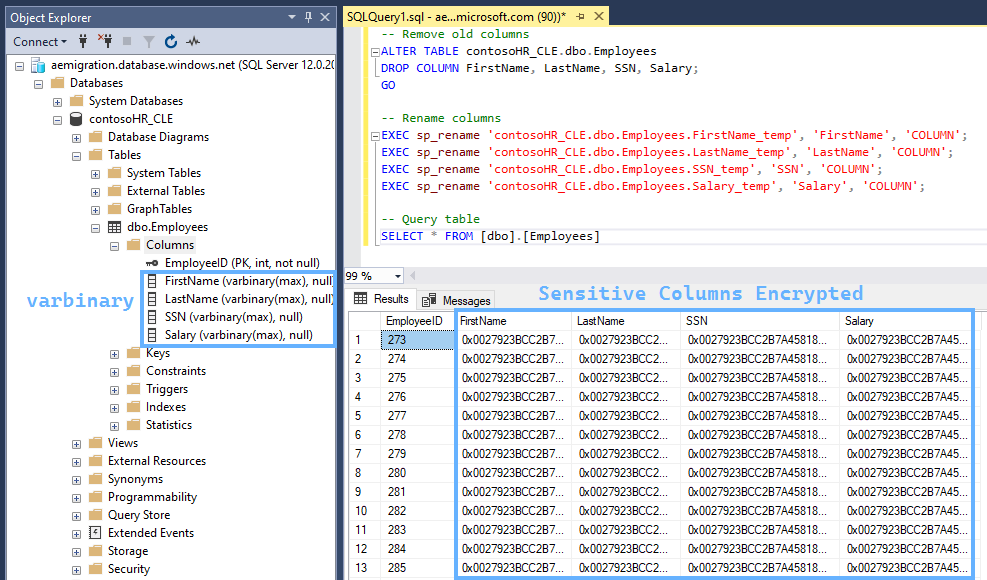
And we scan this Database using Purview:
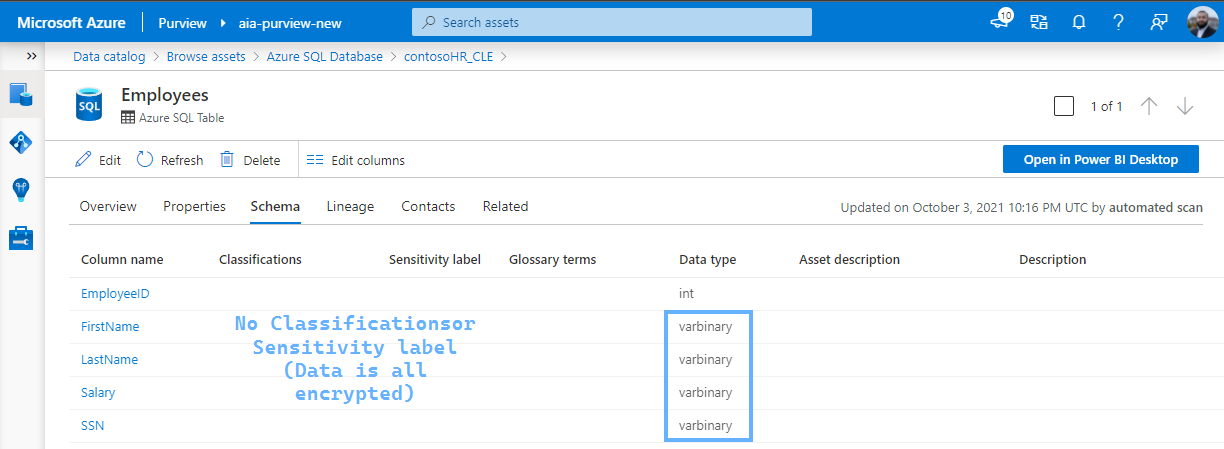
This is our starting point.
Kafdrop setup with Docker Desktop
Kafdrop is great! When working with Kafka, you can use it to visualize Kafka topics and messages in real-time, great for development/debugging:
Starting Kafdrop is simple with Docker Desktop.
You first create a docker-compose.yml:
version: "3.2"
services:
kafdrop-new:
image: obsidiandynamics/kafdrop:latest
ports:
- 19090:9000
environment:
KAFKA_BROKERCONNECT: atlas-3f22b60a-a69c-....servicebus.windows.net:9093 # Your Purview Kafka endpoint, available from the Portal
volumes:
- ./kafka.properties:/kafka.propertiesAnd to work with Event Hub, it needs a kafka.properties file containing the Connection String:
security.protocol=SASL_SSL
sasl.mechanism=PLAIN
sasl.jaas.config=org.apache.kafka.common.security.plain.PlainLoginModule required username="$ConnectionString" password="Endpoint=sb://atlas-3f22b60a-a69c-....servicebus.windows.net/;SharedAccessKeyName=AlternateSharedAccessKey;SharedAccessKey=QBsp+4...";Then you run docker-compose up, and browse to the Kafdrop UI at localhost:19090. From there, you can browse the messages on your Kafka topic - in Purview's case atlas_entities or atlas_hook - like so:
The types of messages in atlas_entities are distinguishable in the JSON payload by looking at the message.operationType field:
ENTITY_CREATE: sent when an entity instance is created
ENTITY_UPDATE: sent when an entity instance is updated
ENTITY_DELETE: sent when an entity instance is deleted
CLASSIFICATION_ADD: sent when classifications are added to an entity instance
CLASSIFICATION_UPDATE: sent when classifications of an entity instance are updated
CLASSIFICATION_DELETE: sent when classifications are removed from an entity instanceDatabase Decrypted and exposed as plaintext
The following TSQL decrypts our tables in place:
-- Add new columns
ALTER TABLE contosoHR_CLE.dbo.Employees
ADD
FirstName_temp nvarchar(50),
LastName_temp nvarchar(50),
SSN_temp char(11),
Salary_temp decimal(18,2)
GO
-- Open Symmetric Key so we can decrypt stuff
OPEN SYMMETRIC KEY SymKey_test DECRYPTION BY CERTIFICATE Certificate_test;
-- Decrypt columns
UPDATE contosoHR_CLE.dbo.Employees
SET
FirstName_temp = CONVERT(nvarchar(50), DecryptByKey(FirstName)),
LastName_temp = CONVERT(nvarchar(50), DecryptByKey(LastName)),
SSN_temp = CONVERT(char(11), DecryptByKey(SSN)),
Salary_temp = CONVERT(char(11), DecryptByKey(Salary))
FROM contosoHR_CLE.dbo.Employees;
GO
-- Close Symmetric Key
CLOSE SYMMETRIC KEY SymKey_test;
GO
-- Remove old columns
ALTER TABLE contosoHR_CLE.dbo.Employees
DROP COLUMN FirstName, LastName, SSN, Salary;
GO
-- Rename columns
EXEC sp_rename 'contosoHR_CLE.dbo.Employees.FirstName_temp', 'FirstName', 'COLUMN';
EXEC sp_rename 'contosoHR_CLE.dbo.Employees.LastName_temp', 'LastName', 'COLUMN';
EXEC sp_rename 'contosoHR_CLE.dbo.Employees.SSN_temp', 'SSN', 'COLUMN';
EXEC sp_rename 'contosoHR_CLE.dbo.Employees.Salary_temp', 'Salary', 'COLUMN';
-- Query table
SELECT * FROM [dbo].[Employees]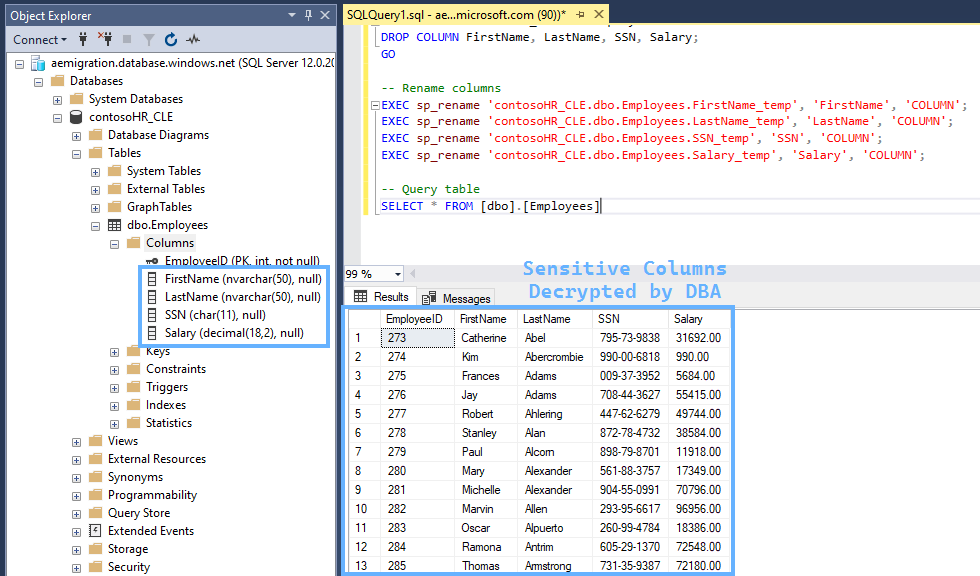
At this point - our sensitive Database is decrypted and visible as plaintext for anyone to query 😧.
Purview Scan and Event Stream to Kafka
From here, we simulate a scheduled trigger by kicking of a manual Scan - and watch Kafdrop for the sequence of messages that leads to Purview discovering the updated Schema, and classifying the Sensitive Columns:
Here are the real-time events we see Purview places in Kafka, as the scan finishes within a few minutes:
CLASSIFICATION_ADD:- Columns that have sensitive data (3) -
FirstName,LastName,SSN
- Columns that have sensitive data (3) -
ENTITY_UPDATE:- Employees Table got updated
- Our columns data type has changed
CLASSIFICATION_ADD:SSN- because Purview realizes it's highly confidential
And we see the Asset Schema is updated to reflect the updated state - decrypted columns with sensitive data available in plaintext:
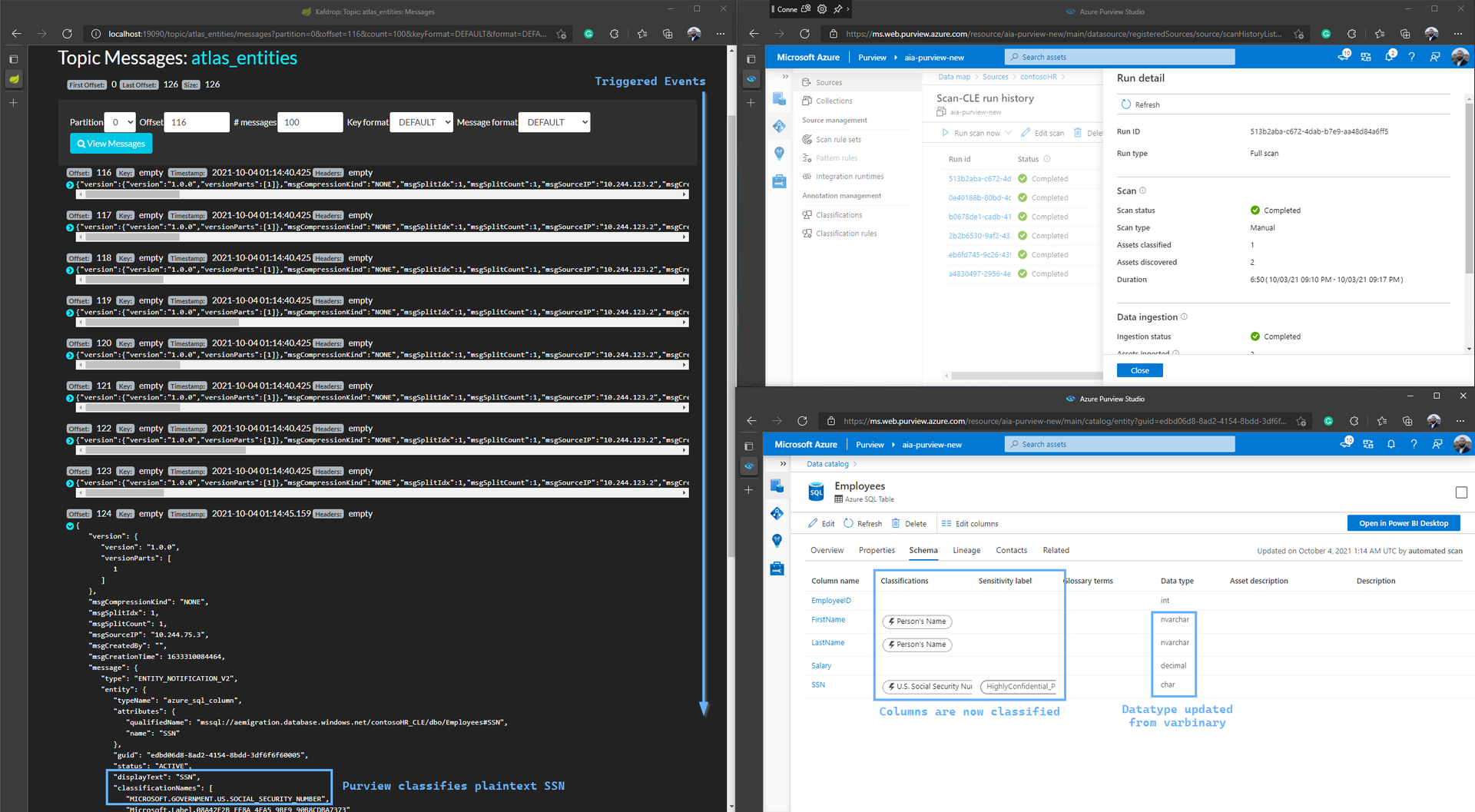
As far as an event-driven application goes, we can easily build a microservice that reads from the above Kafka topic to parse the JSON payload, and use any integration necessary to inform the appropriate authorities. We can also do this sort of stuff pretty easily using Logic Apps (Source: Event Hubs, Sink: 3rd Party Connector).
Or, instead of a microservice, we can also use Spark Streaming to achieve the same end goal - since Spark Streaming can write to pretty much anything using a Custom Sink:
Conclusion
From here, we can have our Microservice call some webhook endpoint/Enterprise messaging system to inform the appropriate authorities to remediate the situation - or if we're really adventurous, call the T-SQL above (maybe as a Stored Proc) to re-encrypt the exposed columns automatically (I don't recommend doing this).